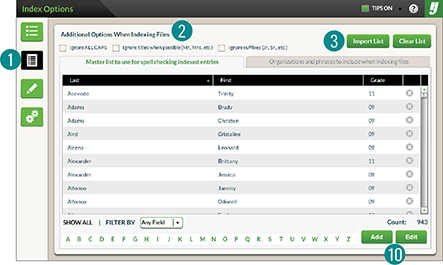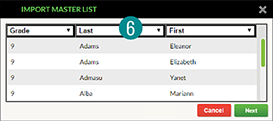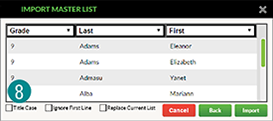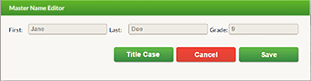Index Builder – Import Master List
Index Options helps monitor spelling and usage through importing your school’s master name list.
To import a master list:
1. Click the Index Options button ![]() .
.
2. If desired, check the Additional Options checkboxes.
3. Click the Import List button.
4. Navigate to and select the page files.
5. Click the Open button.
6. Select the mapping header from the drop-down menus.
7. Click the Next button.
8. Check the Title Case box.
9. Click the Finish button.
To add a Master List name:
10. Click the Add button.
11. Enter the new name and grade.
12. Click the Save button.
To edit a Master List name:
13. Double-click the name.
14. Make the desired changes.
15. Click the Save button.