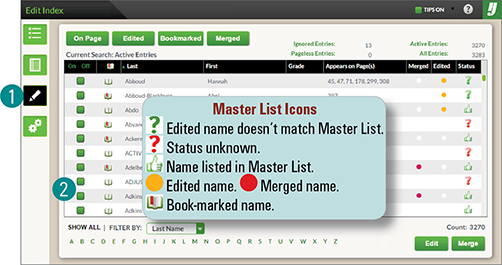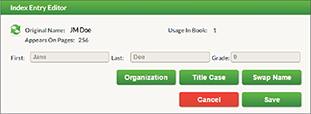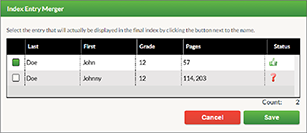Index Builder – Edit Index
Edit Index editing the first/last name, swap names, change title case, add/change grade, or Person/Organization.
To ignore index entries:
1. Click the Edit Index button ![]() .
.
2. Click On/Off button ![]() to ignore entry.
to ignore entry.
To edit index entries:
3. Selected the name.
4. Click the Edit button, or double-click the name.
5. Make the desired changes.
6. Click the Save button.
To merge entries:
7. Shift-click the consecutive names.
Ctrl-click the non-consecutive names.
8. Select the desired index name.
9. Click the Save button.
Sorting and Filtering Index Entries
Active ![]() : Alphabetical list of all active entries.
: Alphabetical list of all active entries.
Added Entries: Entries entered manually.
Ignored Entries ![]() : List of all entries marked as ignored.
: List of all entries marked as ignored.
Pageless Entries: Master List entries not assigned to pages.
Edited: Entries which have had changes made.
Bookmarked: Entries marked for review.
Merged: Entries which have been merged.
On Page: Entries filtered by page number.
Filtered by: Names sorted by last or first.