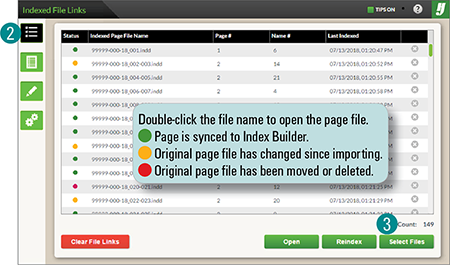HJ Index Builder – Import Pages
Index Builder scans your book for index entries making it easy to manage and build your index.
To gather entries for your index:
1. Close all InDesign page files.
2. Click the Index Files button ![]() .
.
3. Click the Select Files button.
4. Navigate to and select the page files.
5. Click the Open button.
HJ Index Builder ignores proper names that follow phrases that indicate credit lines, such as photo by, photos by, layout by, story by, stories by, copy by, and written by.