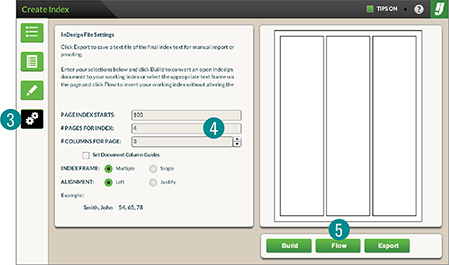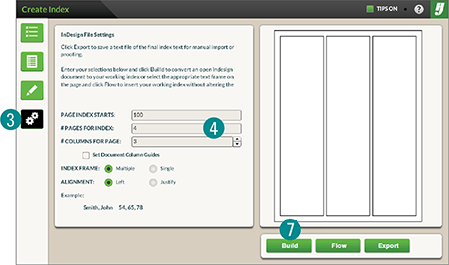Index Builder – Flow Index
Create Index automates the process of flowing your index into your custom index layouts.
To flow an index into preset text frames:
1. Open a page file and draw threaded text frames.
2. Use the Selection tool to click on a threaded text frame.
3. Click the Create Index button ![]() .
.
4. Specify Start Page # of Pages and # of Columns.
5. Click the Flow button.
To flow an index onto a document:
1. Open the file with text frames threaded.
2. Use the Selection tool to click on a threaded text frame.
3. Click the Create Index button ![]() .
.
4. Specify Start Page # of Pages and # of Columns.
5. Mark Set Document Guides to set page guides.
6. Set Index Frame:
Multiple draws multiple text frames per page.
Single draws one text frame per page containing multiple columns.
7. Click the Build button.
If you’re not sure how many pages, set a higher number than anticipated.
Customize the index text with the two styles in the Paragraph Styles palette:
• HJ Index Letter
• HJ Index Copy