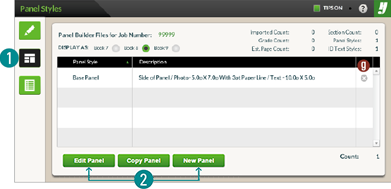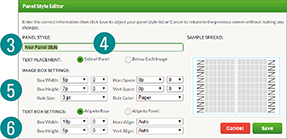HJ Panel Builder – Panel Styles
To create/edit Panel Styles:
1. Click the Panel Styles button ![]() .
.
2. Click the Edit Panel or New button.
3. If new, enter the Panel Style name.
4. Mark the Text Placement position.
5. Enter the Image Box Settings.
6. Enter the Text Box Settings.
7. Click the Save Button.