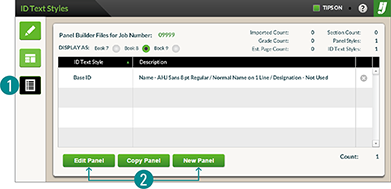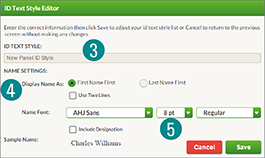HJ Panel Builder – Text Styles
To create/edit ID Text Styles:
1. Click the ID Text Styles button ![]() .
.
2. Click the Edit ID Text or New button.
3. If new, enter the ID Text Style name.
4. Mark the Display Name As setting.
5. Select the Font, size and emphasis.
6. If necessary, check Include Designation.
7. Click the Save Button.