Panel Sections
Portraits are typically organized in your yearbook by grade. HJ Quick Panel can create/combine/consolidate sections. For instance, elementary classes can be combined to flow by teacher, or grades 9, 10 and 11 can be consolidated into one underclass section. The sections are based on the information from the photographer’s CD. If you are using InDesign to prepare your yearbook pages, use the HJ Panel Builder to flow each section.
To Group Panel Sections:
1. From the Home screen, click the Create/Edit Panel Sections button ![]() .
.
2. Select the sort option from the Sort within this section using the drop-down list.
3. Click the Home button to go to the Home screen.
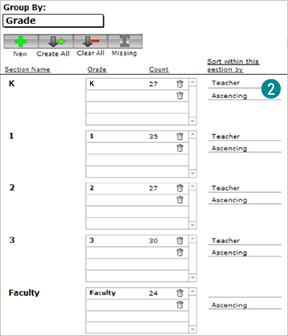
To Consolidate Panel Sections:
4. From the Home screen, click the Create/Edit Panel Sections button ![]() .
.
5. Click the trash can next to each panel section that you plan to consolidate.
7. Clicking the New button to create and name the new section.
8. From the Grade drop-down list select each section for the new group.
9. Click the Home button to go to the Home screen.
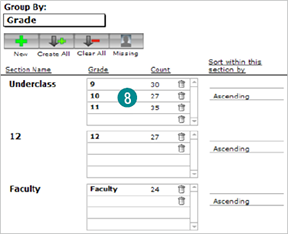
To Designate Group By:
10. From the Home screen, click the Create/Edit Panel Sections button ![]() .
.
11. Choose a Grade (or other sorting option) from the drop-down list.
12. Click the Home button to go to the Home screen.
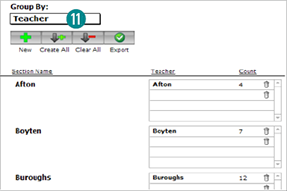
NOTE: Other available group options are: Department, Graduation Year, Home Room, Major, Period, Teacher and Track.
