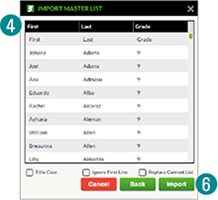Name Checker
Easily check for correct name spelling against your imported master list.
To import a master list:
1. Select Name Checker.
2. Click Import Master Name List link.
3. Navigate to the master list file and click Open.
4. Specify the columns you wish to import.
5. Click the Next button.
6. Click the Import button.
To copy name into InDesign:
7. Copy the name in Name Checker to Paste onto InDesign spread.
8. Click the Text tool in InDesign and place your cursor in a text frame. Then click the Insert button in Name Checker.