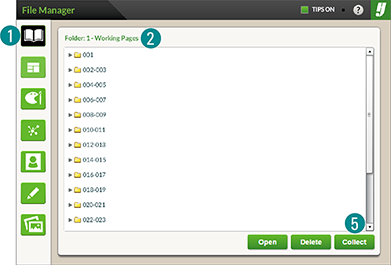File Manager
Manage your yearbook files from one folder including Open, Delete, and Collect.
To Collect Files:
Gather and compress all necessary files for submission.
1. Select File Manager.
2. If necessary, navigate to your working pages folder.
3. Click the left arrowhead to expand the folder.
4. Highlight the spread/page file.
5. Click the Collect button.
6. Amend any missing files or fonts.
7. Click the Finish button.
8. Navigate to your ship to plant folder.
9. Select the Save button.
A copy of your InDesign spread/page file, all non-Herff Jones fonts, image files, a PDF and a list of what was collected will be compressed. It is ready to be uploaded to Herff Jones ePage.