Comparing Name Lists
You can compare a school supplied master list of students with the names imported from the photographer’s CD. The master list usually contains the names of all students in your school, allowing you to determine who does not have a portrait in HJ Quick Panel.
To compare name lists:
1. From the Home screen, click the Compare Name Lists button.
2. Click the Import button.
3. Drag the Target Field arrow to the desired Source Field.
Repeat for all fields.
4. When all fields match, click the Import button.
5. Click the Import Summary OK button.
6. Select whether to sort by Grade or Last Name.
7. Review and/or print the list checking for:
• Names on the master list and not in HJ Quick Panel
• Names in HJ Quick Panel but not on the master list
8. Return to the Name List to manually add any names and images.
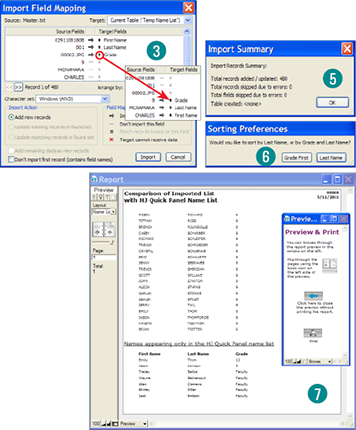
NOTE: You may import Text (.txt), MS Excel (.xls) and Comma Separated Values (.csv).
